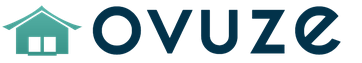Recipe storage software - Cooking Notebook
cookbook is in every family. Rather, it should be in every family. It is impossible to remember all the recipes, especially the amount of ingredients used in the recipes. And sometimes it is useful to remind yourself of the sequence of cooking a certain dish, especially if you cook it once a year. If cooking for you is not just a way to feed a hungry family, then, for sure, you are the owner of many recipes that must somehow be stored so as not to be lost. And it is desirable to store so that, if necessary, it is easy to find. Probably, everyone is familiar with the situation: “Well, where is this recipe, I remember, I wrote it down here !!” And as a result, half a day was spent looking for the right recipe, and it's good if the recipe is found.
As a result, each cooking notebook reminiscent of a battlefield: scraps of notebook sheets, newspaper clippings, remnants of magazines. All this is very difficult to systematize and even more difficult to use. I take my hat off to those who carefully rewrite and systematize all this, but something tells me that there are, oh, how not many of them :)).
And when you need to correct something, or add something, so that later you don’t forget and don’t make a mistake, when you cook according to this recipe again, then arrows, dashes, dashes appear, the recipe turns into a situation: here I sing, here I don’t sing, but This is where I fished.
And most importantly, in such cooking notebooks difficult to store photos. I have long noticed that without a photo I don’t even read the recipe. And with bad photos, most likely, I will not read. The photo in the recipe is half the battle. It helps at least to navigate what should be the result, and often helps to correct a mistake made during cooking.
 All of the above problems are solved by the program "Culinary Notebook". The program is so easy to use that if you can turn on your computer and find this article, then using the program will definitely not cause any difficulties.
All of the above problems are solved by the program "Culinary Notebook". The program is so easy to use that if you can turn on your computer and find this article, then using the program will definitely not cause any difficulties.
IN "Cooking Notebook" you can store any recipes and photos for them, correct and change, evaluate the recipe and leave notes, change and add photos, transfer folders with simple movements, easily sort recipes into sections, and most importantly, easily find the right recipe. The program allows you to create any number of culinary notebooks. You can share, for example, your favorite grandmother's recipes and your own, recipes of girlfriends and collected recipes from our site! Or you can separate baking and preservation into different books. In a word, the possibilities in this sense are absolutely endless.
From my point of view, the program has the only drawback: if the computer does not turn on, then you will not have access to your recipes. And accordingly, if a system crash occurs, you can lose all information. For this case, as we do with all other important documents or photos, we make a copy on removable media, a flash card or an external hard drive. It is advisable to make copies cookbooks and periodically update these copies. And, of course, cooking notebook need to be created.
So, let's start by downloading the program.
We run the file, agree with everything, select the language and folder for installation. We start the program:

Now we can open the existing cooking notebooks, or create new ones. To create a new notebook, select "File" => "New" in the menu or press CTRL + N at the same time:
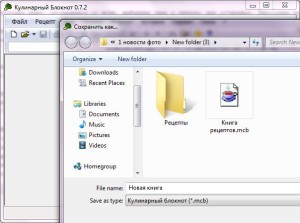
We choose a name for the new notebook, a folder for storage and save the new file. The file will have *.mcb permission. Now you can record recipes and save. To get started, it's still worth creating a few folders. If you want to change the name, re-sort, add another (or more) sections, or move one (or several recipes) from one section to another - all this can be done at any time. To change the name, delete the old one and insert the new one. The transfer is carried out using the “drag and drop” method, that is, you need to click on the section (or recipe) that you want to transfer without releasing the mouse button, drag it to the desired location and release the button in the new location. If you miss, it doesn't matter either, just drag again. All sections have tooltips, that is, if you hover over the menu, a window will appear explaining the function. Here are the most basic ones:
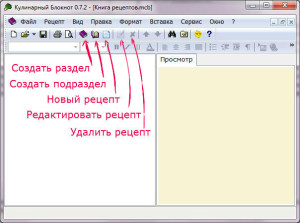
The number of subsections is unlimited. The main thing is that you yourself remember the structure and system for saving files: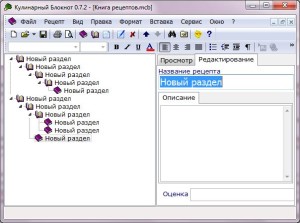
But even if you forgot, you can use the search. You need to click on the image of the binoculars or F7:
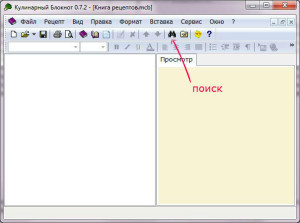
As you can see, the search is quite easy to use, you can search by a word or phrase, as well as by the location of this word or phrase. If you're looking for a cooking recipe, for example, it's best to search for the word 'Danish' if you know you don't have many Danish recipes, because the word 'potato' will return all recipes where potatoes are used. And the more accurately you fill out the recipe itself, the easier it will be to search for it later.
The biggest plus of this program is the ability to add photos to recipes. So, create a “New Recipe”, go to the “Editing” tab.
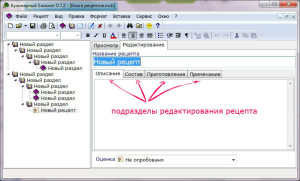
As you can see, the "Editing" tab has subsections: "Description", "Ingredients", "Cooking" and "Note". The whole recipe does not have to be divided into subsections, you can put everything in one. On appearance prescription will not be affected. This breakdown is needed for the "Search" function, and the program itself will write these headings in the recipe itself. If you paste the entire text of the recipe in the first tab, then the headings will have to be typed manually.
We type the name and description of the recipe or copy if there is a description in electronic form (for example, you found a recipe on the Internet and want to save it in order to try it or just not to forget). By the way, the text of the recipe can be edited: change the font, its size and color, highlight with bold, cursor or underline, align to the edges or in the middle, indent. By the way, such editing can be done at any time, even after saving the file.
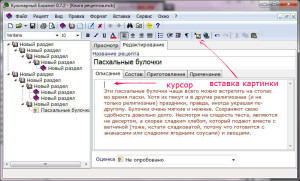
Select the folder where the photo is located, select the photo you want to insert, and click "Open". A photo or picture can be reduced or enlarged in size. You need to click on the photo itself, dots will appear along the edges of the photo, pulling which you can resize the image:
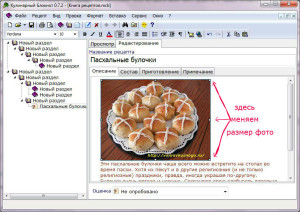
Photos can also be moved to another location using the drag-and-drop method described above. If you want to save an image from the internet, then you must first save it somewhere on your hard drive and only then insert it into the recipe. When a photo is inserted in a recipe, it does not need to be stored separately. You can always take it out if needed. You need to right-click on the photo, select "Save image to file ..." in the window that appears, select where you want to save, and save.
To see the recipe, go to the "View" tab. It will look something like this:
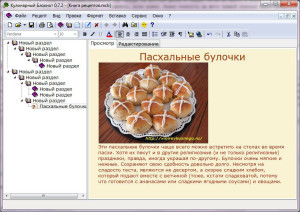
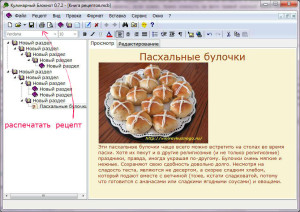
I will not describe absolutely all the functions and features of the program. It is really simple and easy to use. Explore all the menus to find out what functions you need to use. I just want to draw your attention to two more points. The program has a template that you can customize. The setting includes background color, font size and color. You can find it through the menu: "Tools" => "Settings", or by pressing F9. We find the tab "Template settings", edit and save. If you go to the menu: "Format" => "Template", then here you can edit recipes according to a new template, and select either all recipes or a given one.
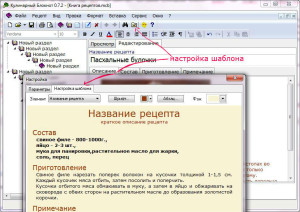
And the last point - the dividing bar between the folder menu window and the recipe is movable, it can be shifted again using the “drag and drop” method to the right or left, depending on where you need more space.
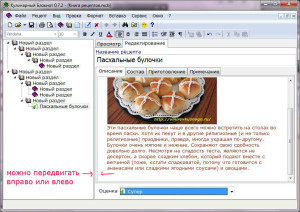
I remind you that the program can be downloaded. And over time, we will share ready-made culinary notebooks.
Updated: September 13, 2015 by: admin
It is simple, functional, thought out to the smallest detail, and very convenient.
Interface: simple, convenient and intuitive. Understanding this program was not difficult. I added one recipe, and it went quickly =)
Functional: the program has all the necessary functions for easy adding, organizing, storing and searching for the desired recipe.
1)Adding a Recipe
It is enough to click RECIPE - NEW RECIPE, and now everything is ready for entering the recipe. Tabs are very convenient for me, in the recipe window, you certainly won’t forget anything with them =)
First comes the DESCRIPTION, I put there information about the cooking time of the dish, the number of servings, a hyperlink (to go to the site if necessary), and a photo of the dish.
The next tab COMPOSITION, well, everything is simple =) Add a list of necessary ingredients.
Final tab NOTE. It can contain additional information or recommendations regarding this dish.
You can also choose the RATE for the dish:
Not tested
Need to try
Fine
It is very convenient, because when viewing recipes, without even opening the recipe itself, we already see by the rating icon what we liked and what we wanted to try to cook.
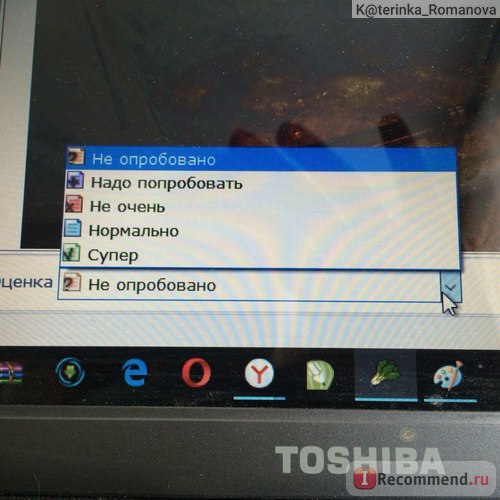
ALL! Recipe added. Now click the VIEW tab, and look at the final result =)
When entering the text can be edited, as in a conventional text editor. You can change the size, color, text style, select the position of the text on the sheet, add numbering and bullets.
In general, when entering the recipe, I did not have any difficulties. Everything is fast, simple and convenient. And most importantly, the result! When viewing, we see the recipe on a colored background, in a beautiful design.
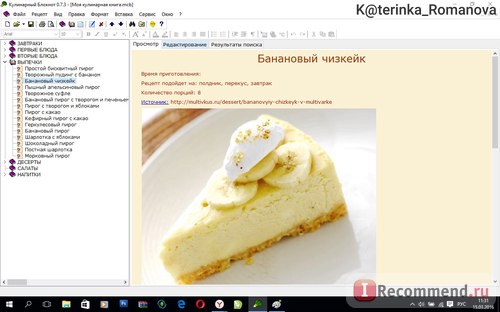
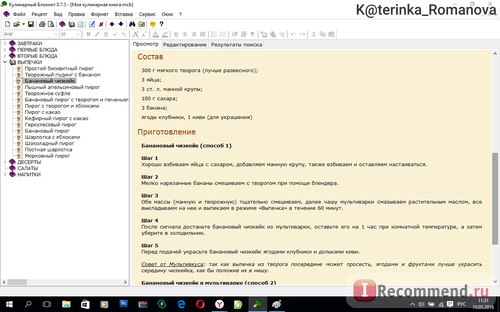
2) Systematization
The program allows you to create your own recipe book, just the one that will be convenient for you. Therefore, you will not see template sections. Each section is created independently, based on your interests. Just add the sections we need, as well as subsections. It is very convenient for me, and makes it easy to find the recipes I need.
Sections can also be easily moved to the beginning or end of the list, if necessary. Conveniently, the recipes themselves are also transferred from one section to another. So, if you suddenly brought the recipe to the wrong section, it's okay, you can easily transfer it to the right one.
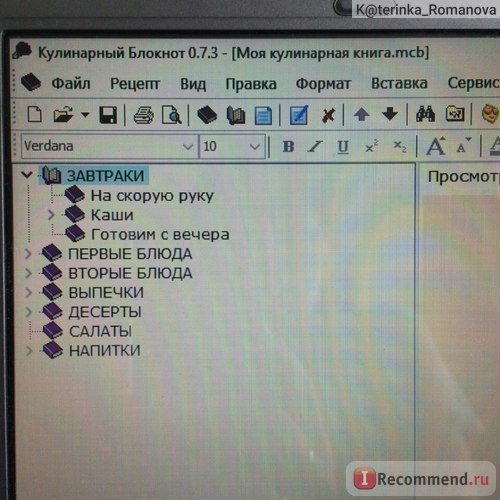
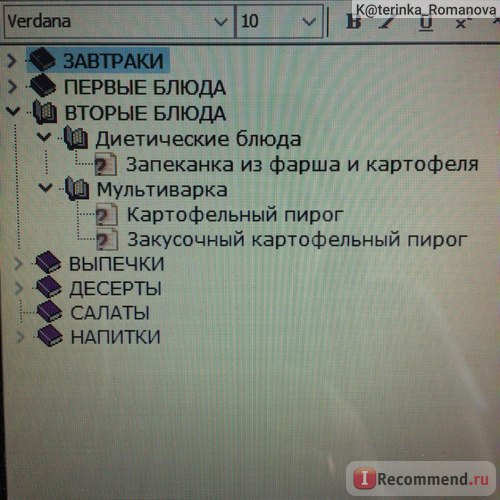
3) Search
Another one of the thoughtful features of the program. The search itself is simple, just like the program itself.
By clicking on SEARCH, we will see 2 lines:
What to look for: (here we enter the text to be found)
Search method: (whole phrase / all words / any word) Thanks to the search, you can not just find the right recipe. But also to find dishes from a certain product. Let's say if there is a product in the refrigerator that urgently needs to be attached, we drive it into the search and see in which recipe it will come in handy for us =)
Also choose to search in the Description and drive in 30 minutes. And the system will find all recipes where the cooking time is 30 minutes. Etc. In general, if you search wisely, then a very practical search =)
4) Data storage
What is convenient is, first of all, that this program does not even need to be installed. That is, just click on the program icon and it opens.
What does it mean? And the fact that it does not take up space on the computer, installing everything you need for yourself, like regular programs.
After downloading it, you create your own recipe book. It is written simply as a file with the mcb extension. I have it stored in the same folder as the downloaded program. When you add your favorite recipes and everything that you would definitely like to try, you can throw these 2 files onto a USB flash drive. That is, the program itself and the book you created. And that's it! Your favorite recipe book is safe, in one place, always at hand, and, if necessary, can be easily opened on another Windows computer.
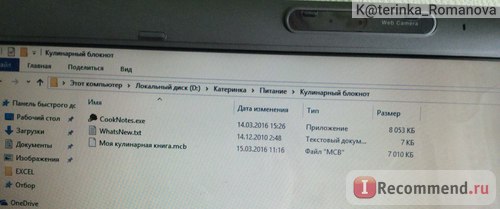
The main thing is to update the book on a flash drive in a timely manner. So that if something suddenly happens to the computer, all your recipes remain on the flash drive.
So, let's sum up. What did you like?
1) Convenience and ease of use.
2) Well-thought-out functionality of the system, including everything you need for easy entry, storage and retrieval of information.
3) Convenient search, which, with a competent approach, will be very, very useful.
4) Recipes are not only convenient to enter and search, but also convenient to print.
5) You no longer need to bookmark, search for a saved recipe, or look for the right recipe on the Internet every time, or somewhere once recorded =) Just add proven and delicious recipes and it's easy to find them later =)
6) Having saved the database, we do not need the Internet to work with the program. This means that we are not afraid of any network repair work. Just turn on the computer and choose what you like =)
7) Nice interface pleases the eye. A trifle, but nice; 0)
I was very pleased with the program. Now all my favorite recipes are in one place. When compiling the menu, I no longer have to rack my brains and look for recipes on the Internet. Now everything you need is at hand, and in one program!
Everything ingenious is simple, but in our century it is also convenient! ;0)
Thanks developers!
Of the minuses, except for binding to a computer. I can't work with my database on IOS. And there is no synchronization with the Internet resource. What would be available on the Internet and from a computer =) Then it would be convenient to use from any computer, mobile or tablet.
But this is so, from the category there is no limit to perfection =)))
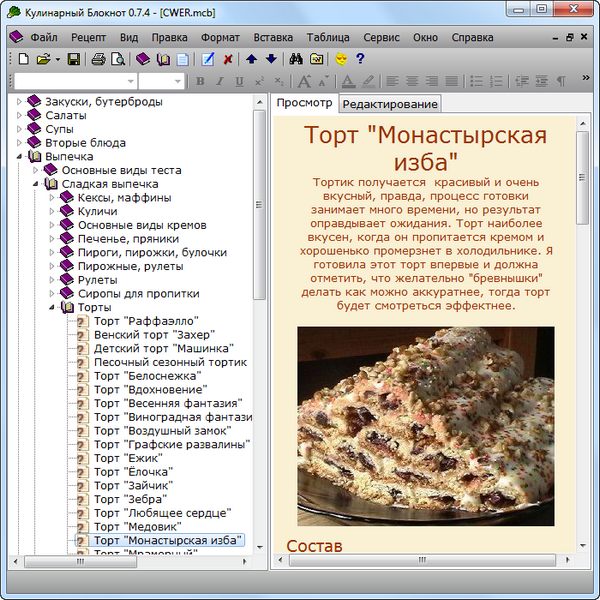
This is a program for writing recipes. In fact, you can also use regular Notepad, which is on any Windows computer, to write down recipes. But then you won't be able to insert photos into your recipes. Yes, and such recipes will look dull - solid plain text. Of course, you can use good old Word to write down recipes. IN cooking recipes, recorded in Word "e, you can already insert both photographs and hyperlinks - yes, at least something! But there are also drawbacks here. All your recipes will be written down one after another, in a continuous tape. Tell me how to get out of a 45-page document the recipe for our favorite semolina porridge without lumps? Flip through all 45 pages? Use the search throughout the document? Well, it's not convenient! The program "Culinary Notepad" was originally conceived as a specialized application for housewives, devoid of all such inconveniences. Your recipes will always be at hand, they will be colorfully decorated, and you will always find the recipe you need, as they say, in two clicks!
Key features:
- the ability to create a partition structure of any complexity
- fully functional text editor recipes with the ability to use different fonts, colors and paragraph formatting
- the ability to insert images into any part of the recipe
- search for recipes by specified parameters
- recipe printing
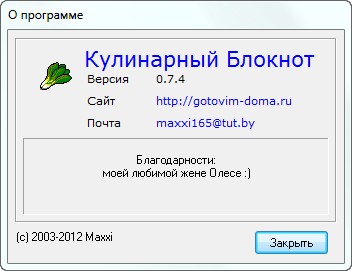
OS: Windows XP, Vista, 7 (32-bit / 64-bit).
Changes in version 0.7.4:
- ! saving settings in an INI file instead of the registry. For compatibility with previous versions: in the absence of an INI file, settings are loaded from the registry;
- + new feature Paste Special (menu Edit \ Paste Special): if there are several formats on the clipboard, you can choose in which format to paste the contents from the clipboard into the recipe editor;
- + paste html from the clipboard (copy text with pictures from the browser);
- + Added functions for inserting and editing tables. New "Table" menu and "Insert Table" button on the toolbar;
- + the ability to change the properties of the picture in the text (alignment, wrapping, size, etc.). The "Object Properties" command in the local menu, by right-clicking, or by double-clicking;
- + ability to hide/show toolbars (menu View \ Toolbars);
- + the ability to customize toolbars, the setting is saved;
- + the ability to pin toolbars (menu View \ Toolbars \ Pin toolbars);
- + ability to sort search results;
- + the ability to change the theme of the toolbars. Menu "View \ Themes";
- * when applying the template, empty hyperlinks are removed;
October 8th, 2014 , 12:59 am
I love to cook and mostly I take new recipes from the Internet. And at some point I realized that in the rubble saved in favorite recipes it becomes more and more difficult to understand. Again - having tested another successful recipe, I want to save it somehow so as to note the impression of the recipe, write down some nuances, and then I want to quickly find this recipe if I want to repeat it. It was inconvenient to store everything in links or some kind of Word files.
And then one day I accidentally stumbled upon the program. It is officially free, very easy and quick to install, you can download it (download the cooknotes074.exe file).
The interface of the program is so clear that you can figure it out in 5 minutes. In fact, the program is the simplest database with a hierarchical structure, in which you can create sections and subsections (button 1 and 2, respectively), and create recipe pages in them (button 3). You can directly, without prior saving, insert pictures from the Internet into the program, copy or write text. Convenient search (button 4).
If something is not clear, ask - I will prompt. I am a fan of this program, I have already hooked all my girlfriends on it and I continue to spread this important knowledge among everyone who is not yet a fan of this program :)
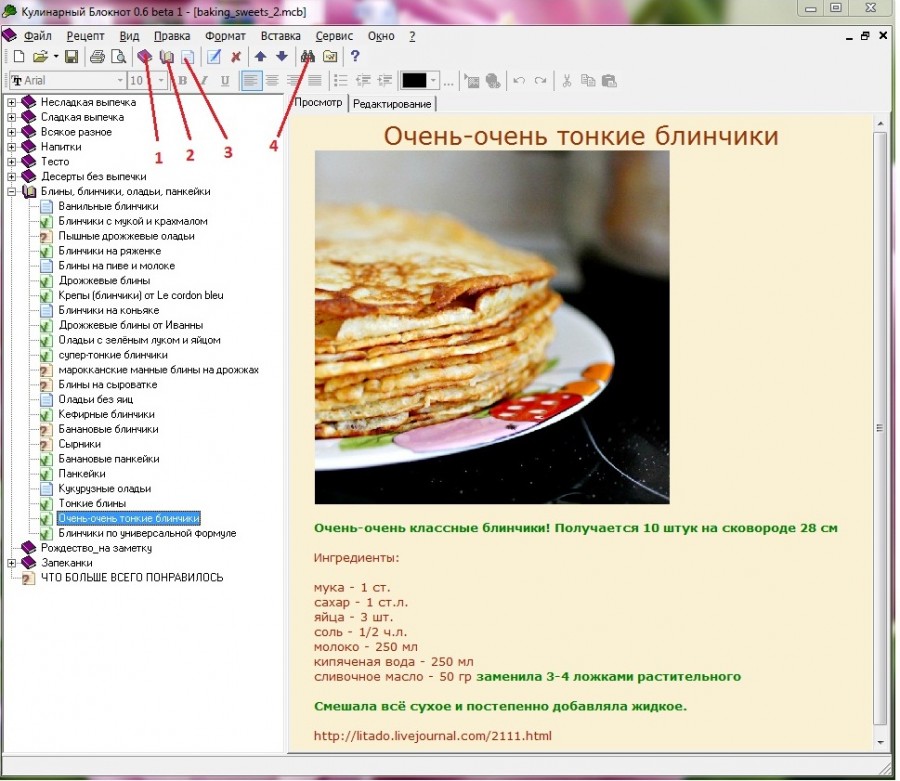
And another feature: since the program is a regular database, and there is only a name in it, it can be perfectly used to store ANY information. For example, in addition to files with recipes (I have pastries and sweets separately, all other recipes are separate), I store all the accumulated interesting things about needlework in a separate file, in a separate one for interiors, my mother, for example, adapted this to store information about country affairs, and it can be any topic and it will be convenient. I RECOMMEND!