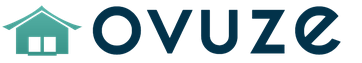FBReader is a fast, highly customizable reader e-books for devices with operating system Android.
Versions
Since June 2015, FBReader for Android has been available in two versions: free version and Premium Edition. The table lists the differences between versions:
| FBReader | Premium Edition | |
|---|---|---|
| Android Versions | 1.5 and above, new versions are released for 4.0 and above. | 4.0 and above. |
| Library | List. The bookshelf can be installed as a separate module that contains advertisements. | Choice of list or bookshelf. There are no ads. |
| PDF support | An additional module is required. | Built in. |
| Comic support | An additional module is required. | Built in. |
| Dictionaries and translators | You can look up the word in the additionally installed dictionary. | You can look up the word in the additionally installed dictionary. You can translate a whole phrase with a Yandex or Google translator without leaving the program. |
| Advertising | There are no third-party ads, sometimes the program advises you to buy a Premium Edition or install some additional module. | No ads. |
| Additional features | - | By purchasing the paid version, you support the FBReader project. Thank you in advance! |
Key Features
- opens books in popular formats: fb2, ePub, Kindle (mobipocket, unprotected files only), rtf, MS doc, html, plain text
- opens books in PDF, DjVu, CBR/CBZ formats using additional modules (module for PDF , module for DjVu , module for comics (CBR/CBZ)). In FBReader Premium, support for PDF and comics is built into the main program. It is not possible to embed DjVu support, it would violate the license terms for the DjVu library.
- FBReader provides an interface for creating plugins, so some features are implemented by other developers. The most popular add-on module for automatic reading aloud from Hyperionics
- supports synchronization with FBReader Book Network, cloud storage currently based on Google Drive™. You can optionally include:
- book synchronization
- synchronization of reading positions
- bookmark synchronization
- reads books directly from zip archives
- arranges books in the library by title, author, series, etc.
- colorful look for the library (bookshelf) available as a separate module
- provides direct access to well-known online libraries and stores
- allows you to add your own OPDS catalogs
- makes it possible to translate text or individual words in the dictionaries Dictan, ColorDict, SlovoEd, Lingvo, and others
- allows you to include your own TrueType/OpenType fonts
- has an interface in 29 languages
- can hyphenate for 16 languages
- one of the best apps for reading books on Android. Downloading this small program will be useful for anyone who loves to read and wants to have access to their favorite collection of books at any moment from their Android device.
FBReader screenshots →
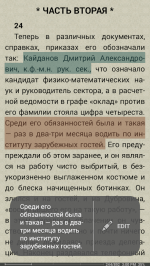

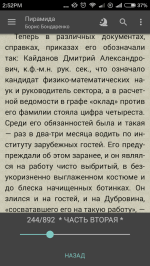
You can read books downloaded directly to your gadget or memory card, as well as buy publications on LitRes directly from the application and open books from online storage. The FBReader application correctly displays illustrations in text.
FBReader Features
- Support for all popular formats - fb2, epub, kindle, rtf, doc, txt and others.
- Ability to read books in pdf-format by installing an additional plug-in.
- Synchronization function of the library with FBReader network storage.
- Convenient ways to turn pages.
- Continue reading where it left off.
- Correct work with footnotes.
- A useful feature for searching the meaning of a word in external online dictionaries.
- Ability to group books alphabetically.
- Customization of scrolling options, scrollbars, fonts and backgrounds and many other options.
- It is possible to add your own backgrounds.
- Russian-language interface and convenient menu.
- Ability to display the library as a bookshelf with high customization options appearance when installing a separate plugin.
FBReader is completely free to use. This convenient reader takes up very little space in the gadget's memory, and a lot of settings allow you to easily and quickly customize the program to your preferences. The presence of the function of scanning the memory of the device will allow you not to delve into the directories of the sd card, but in a few seconds to get full list books. Download FBReader for Android free possible on this page.
The FBReader application makes our life a little easier. It will allow you to more conveniently get acquainted with the author's works, making the process fun and easy to understand. In addition, thanks to the functionality of the program, we get new features that we once could only dream of. Today everything has changed, now we have a variety of applications for reading books and only the best of them are presented on our website. To download the app, just follow the link below.
Android smartphone and tablet owners who like to read e-books, a wide variety of applications are available to make reading as comfortable and efficient as possible. One of the most common e-book formats is FB2. You can open such a file using a variety of third-party programs. Your attention is invited to the top three applications with the widest functionality and user-friendly interface.
Cool Reader - reader for all occasions
This program leads not only in the number of high marks in Google Play, and by the number of supported formats. With FB2, the program copes in a matter of moments. In addition to this popular format, the application is also able to open documents in doc, epub, rtf and txt formats. The design is quite simple and clear. A lot of functions are available to the user to create their own mobile library. Various settings allow you to make reading as comfortable as possible.From similar applications Cool Reader is distinguished by the presence of a smart search. Search by author, title and other tags is available. A full-fledged Russian-language interface is built in. If desired, you can install additional programs for reading text and synchronize their work with Cool Reader.
Aldiko Book Reader - beautiful and functional
Rapidly catching up with the previous program in popularity. This application is the "golden mean" between rich functionality and nice design. The user can adjust the brightness to suit their needs, set day and night themes, change fonts, etc. The developers have equipped the product with their own online library, from which you can download the necessary books for free. The ability to download the necessary books from third-party sources is available.Documents ending with " .fb2» are books in electronic format FictionBook. This format uses XML markup, which means that all elements of the book are described using tags. The developers are striving to ensure that the format is compatible with all devices, transparent and easy when creating books, converting, storing, etc. in every hardware and software environment. In this review article, we will share with you how to open files on an android of the “fb2” format in simple words, we will give you a list of useful programs that you can open books with.
I present to you the 4 best programs:
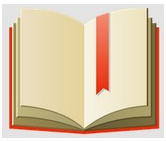
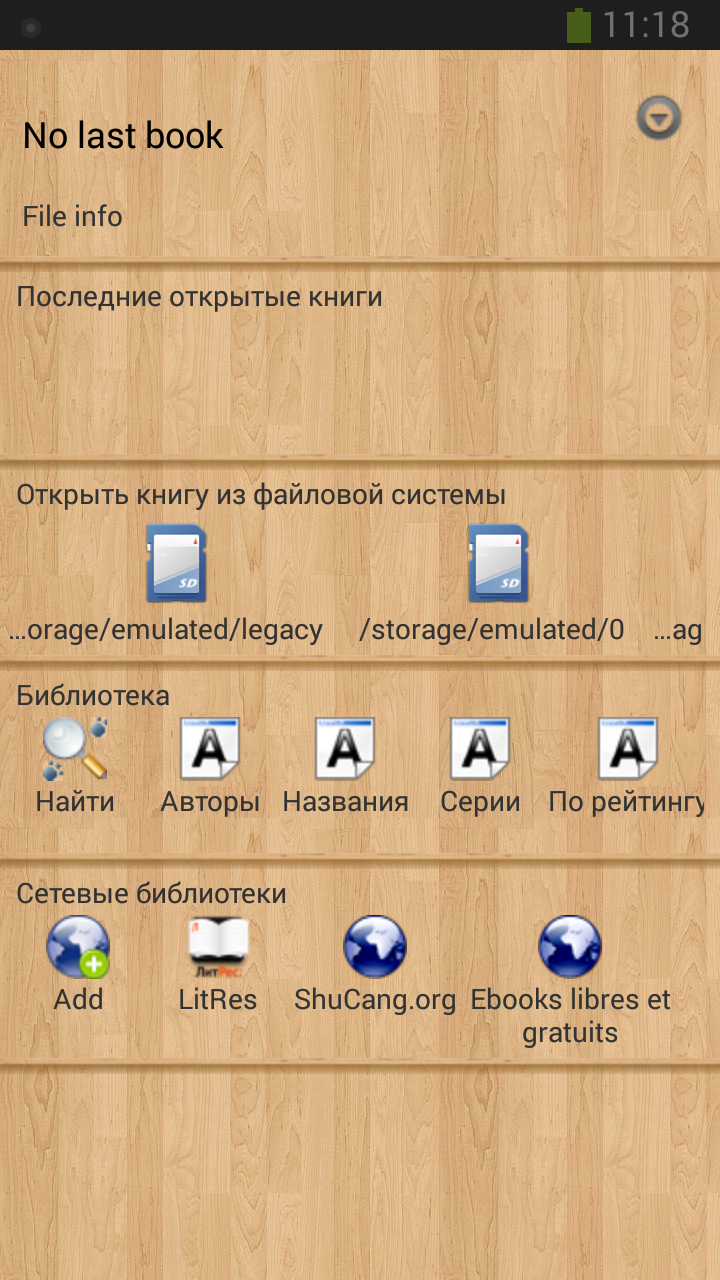
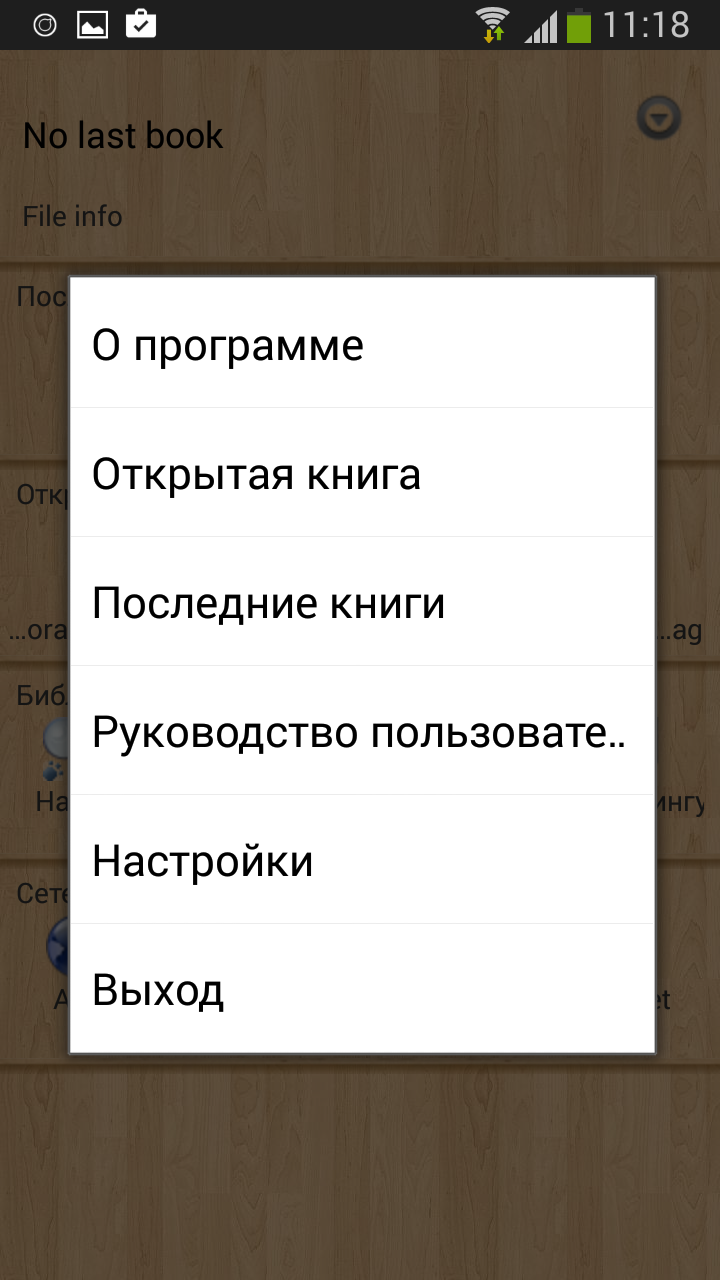
- Setting the background, text styles, fonts, etc.;
- The program allows you to smooth fonts;
- In addition, you can save several configurations and switch between them;
- Reads books aloud;
- In this program search in the text is available;
- Translation of the interface into a large number of languages;

3) is a program designed for comfortable reading fiction. Supported formats: fb2, html, txt, epub, chm, pdb, prc, rtf, docx, abw, odt, zabw, doc, sxw. You can download the application via a direct link in as well as on the manufacturer's website.
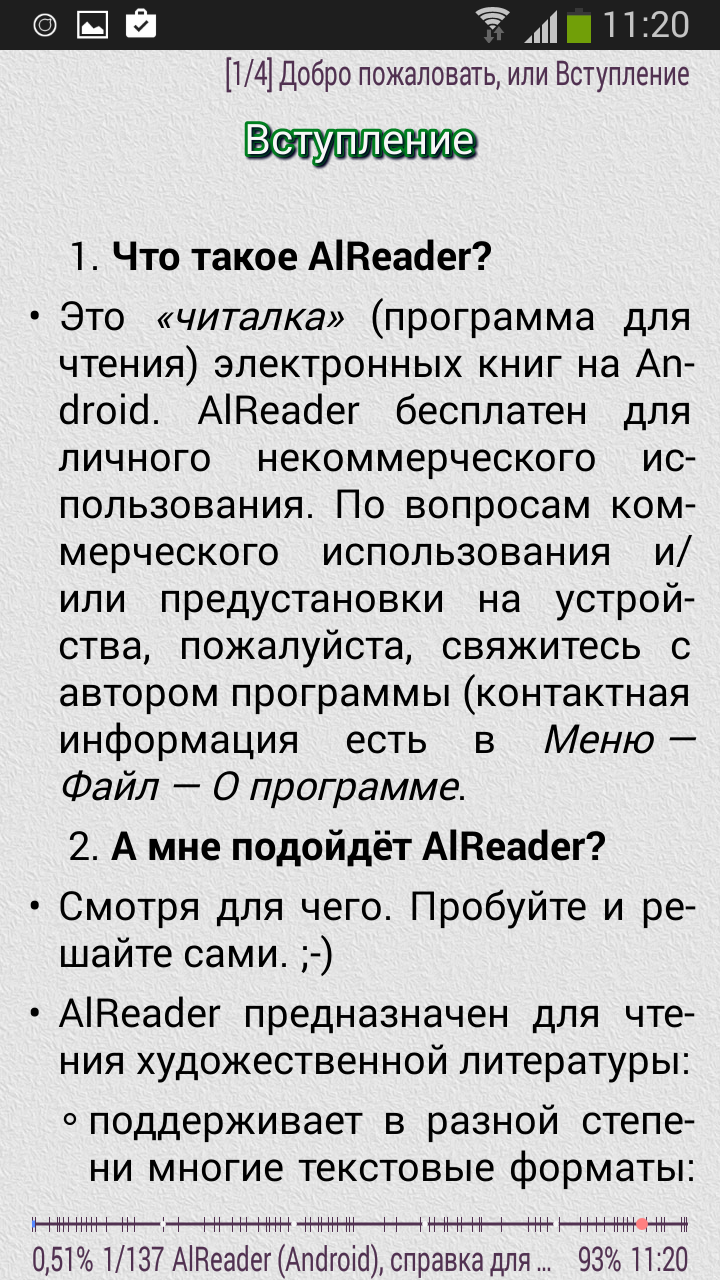
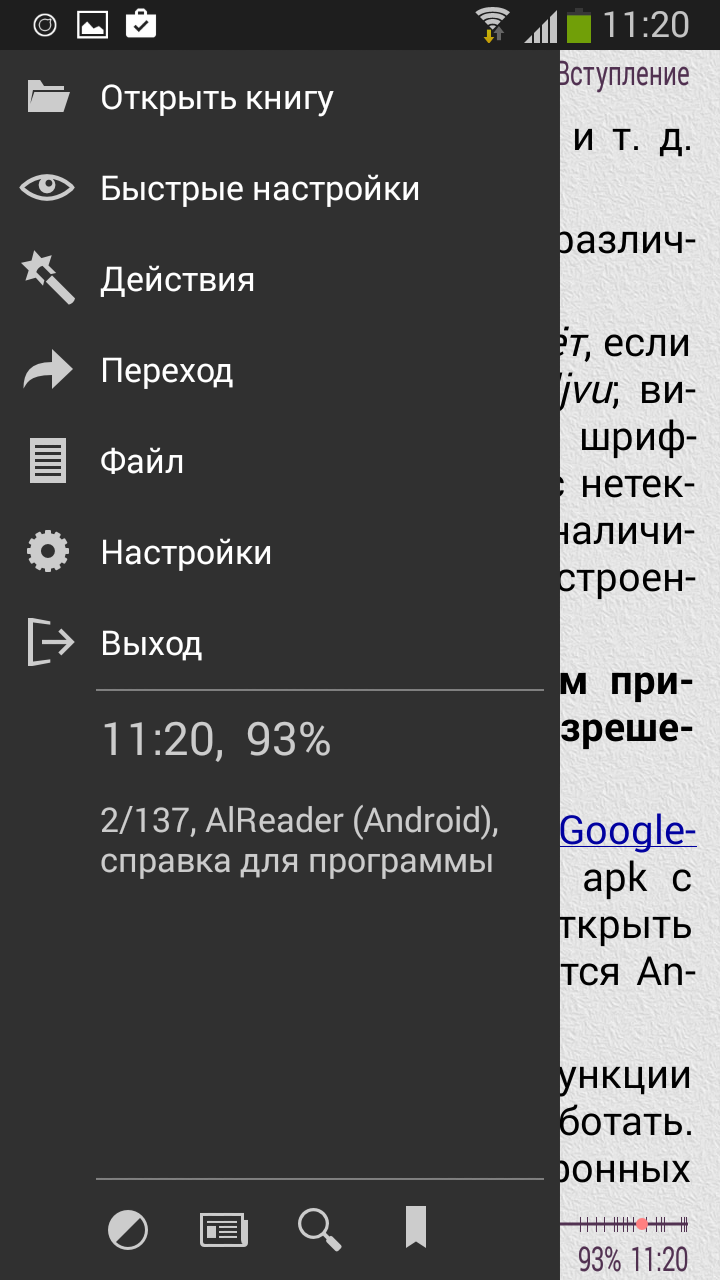
The main features of the program:
- Support from Android 1.6 and above;
- Supports network libraries (OPDS) without problems;
- Convenient local library with the ability to set up a book search filter (by series, author, title, publication year, genre, language, etc.);
- Various interface languages (Russian, Ukrainian, Belarusian, Greek, German, Polish, English, etc.);
- Support for dictionary programs;
- Ability to edit fb2 and txt files;
- Correct translations for more than 20 languages;

4) is free program for reading e-books on Android. The application has a large number of settings and features. It also supports a large number of text formats such as: cbr , chm, mobile, epub, umd, fb2, txt, cbz, zip, rar, opds ,html. You can download it from the manufacturer's website.
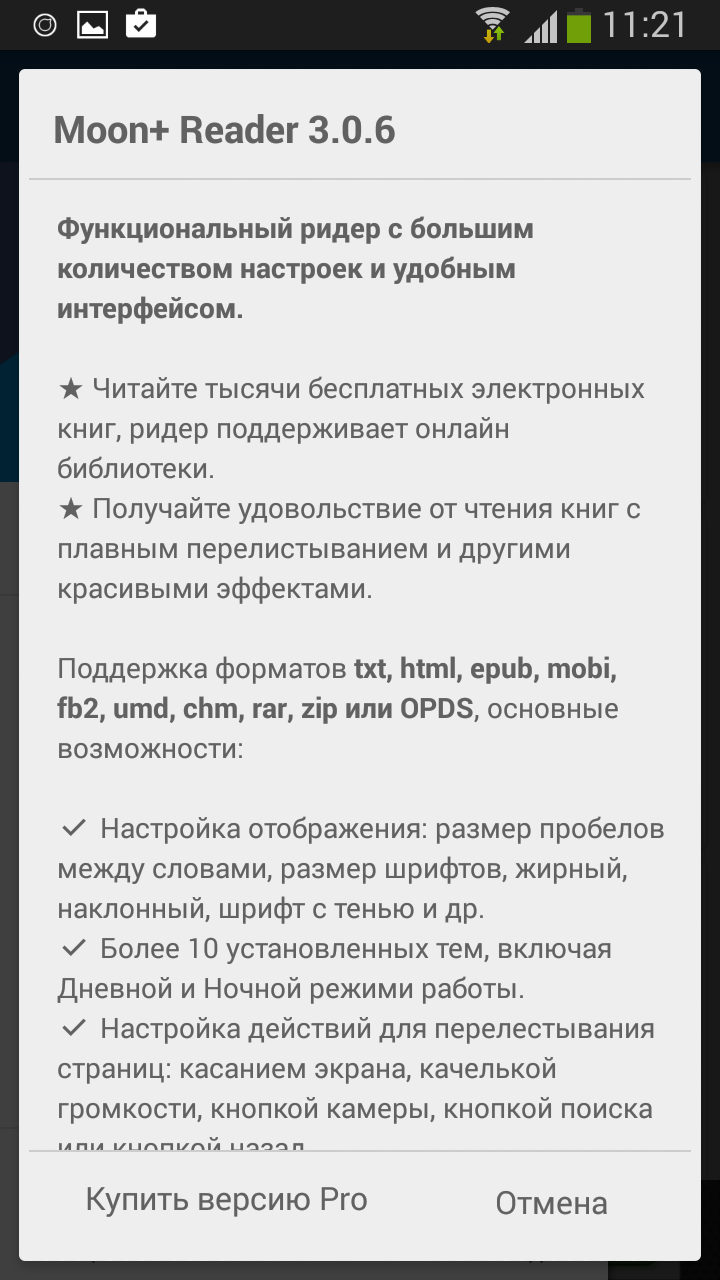
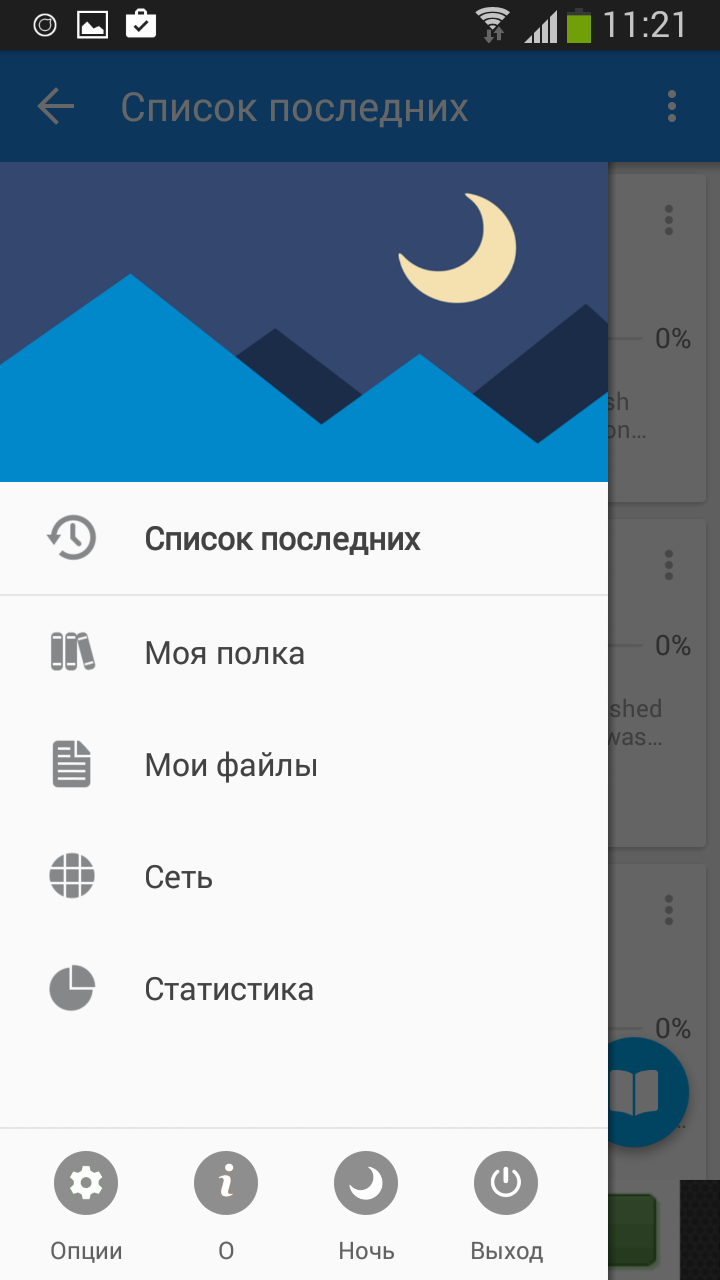
The main features of the program:
- Order 10 established themes, including Night and Day modes of operation;
- Ability to customize the text to your personal taste: font with shadow, font size, italic or bold, spacing between words, etc.;
- A wide variety of page turning types: realistic; pixel by pixel; line by line; page change. To all this, there is also a customizable scrolling speed;
- The ability to quickly change the brightness with one touch of a finger, and gesture control;
- The developers have taken care of you and when using the program for a long time, they will appear on the warning screen to save your eyesight;
- Setting the animation of turning pages;
How to open files of this type through the programs presented above, if the file is on the computer?
a) First you need to connect your device via USB to your computer. There are 2 options for what to do next:
1. After connecting the USB, copy/cut the file to your phone along the way /storage/sdcard/(Program folder) /Books/(Pic.1) You may have a different path, depending on which device you have. Further through the program you can open the file you need.
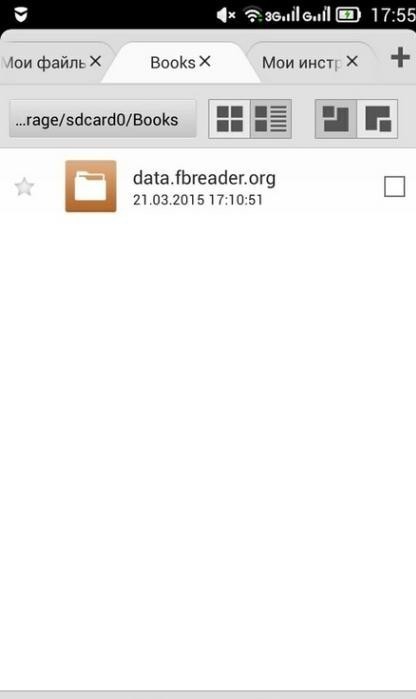
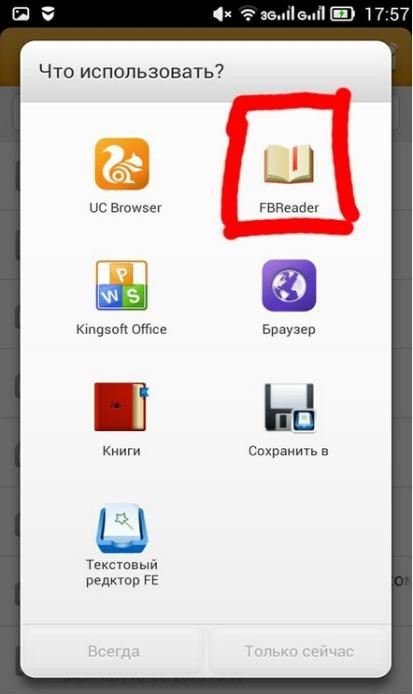
2. There is another simpler, but less convenient way to move. Copy / cut the file to your phone (to an arbitrary folder), after which, when you open the file on your phone through the explorer, you will receive a notification about which program to open this file with, you select the program that you installed (from the above) and your book will open (Pic.2).
b) If you use the program, then you have the ability to synchronize. Turn it on and all your books will automatically go to the cloud (to your own Google Drive). You can turn it on if you go to page 2 in the main menu of the program and there will be a Hyperlink with the name “Turn it on”, after clicking on the hyperlink you will be moved to the synchronization field. Next, click the checkmark next to line 1 and download the book through the FBReader program on your computer to your Google Play account and then you can open the book on your mobile device through Google Play.
Outcome:
- We have reviewed the most popular programs for opening fb2.
- Laid out on the shelves all their possibilities.
- We figured out how to open files from a computer on your android device.
Well, what program to use is up to you to choose.
If you liked the article say Thank you!
I welcome you, dear reader and user of wonderful devices based on the popular Android operating system. Today I will tell you about five popular, and most importantly, convenient readers for opening books and documents in one of the most popular formats - FB2.
FB2 is a popular e-book distribution format, the name of the format stands for FeedBook. This format provides books in video XML documents. All elements of the book are described by tags, which one or another FB2 reader converts into a visual design. The largest libraries on the Internet distribute books in this format.
I think you understand what FB2 is and why it is so important to have a reader on your mobile device to view documents in these formats. Below I made a kind of TOP in which I brought you, in my opinion, the five most the best readers to view documents in FB2 format.
Also, below, you can use a special voting form to leave your vote for a particular application. Your voice will help the readers of the article decide and quickly choose the right tool for them.
In my opinion, given Android the program is best suited for working with the FB2 format. Actually it is called FBReader. The program is absolutely free and you can download it from the official source - Google Play, the download link for this reader is above. Of the features of the program, I would like to note the following, important points:
- Full support for FB2 format as well as FB2 ZIP format. It would be strange if a reader with that name could not open the FB2 file;
- The reader has its own database of background images that will make the reading process even more pleasant and comfortable;
- If any word is unknown to you, then you can use a special function and look for the meaning of this word in external sources.

The next reader (program) about which I want to tell today is called eReader Prestigio. This reader, like the previous one, allows you to comfortably work with FB2, download and open books in this format. Below are some interesting features that this reader has:
- In addition to the FB2 format, this reader also supports a very large number of various formats;
- The built-in file manager will allow you not to get confused in the collection of your books;
- TTS technology. This technology will allow the application to read books aloud, which is very convenient in some circumstances.
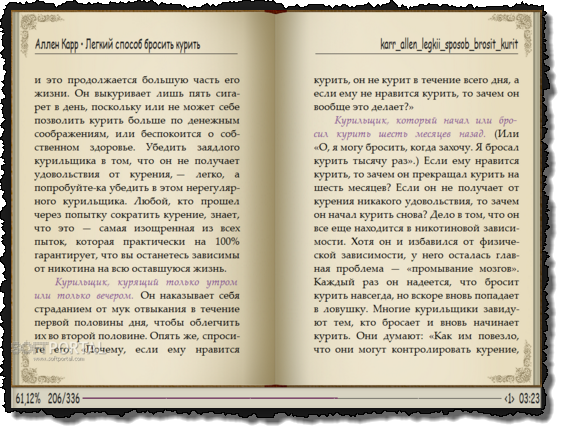
Another reader (program) that allows you to comfortably work with the popular FB2 e-book format. I will highlight the following functions:
- In addition to the FB2 format, this reader will allow you to open on your mobile Android the device of the book in many other formats;
- There is support for network libraries using OPDS technology;
- The ability to select one of four profiles for comfortable reading e-books.
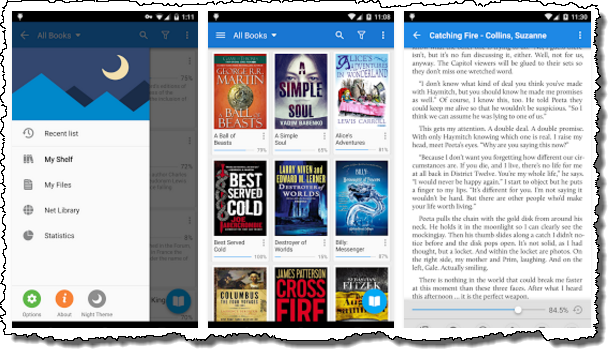
The next reader that I want to bring in today's selection is called Moon + Reader. As the name implies, this reader is made for comfortable night reading.. I will highlight the following possibilities:
- More than ten themes for convenient and comfortable reading of your favorite books;
- Easy one-touch brightness adjustment;
- Ability to download books from SD card.
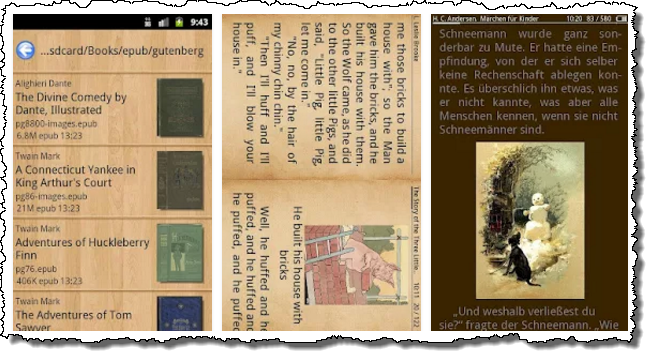
And our today's selection is completed by an Android reader called Cool Reader. Allows you to open FB2. I will highlight the following features of the Android program:
- The ability to create your own styles using advanced CSS functions;
- It is possible to export bookmarks to a text file;
- Built-in browser.
Vote
As I mentioned above, help our reader make right choice- vote for that Android application, for that reader that suits you.