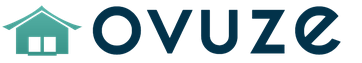To date Cell phones have become so tightly integrated into our daily lives that without them it is very difficult to imagine the everyday life of a modern person, as well as without the World Wide Web. Social media, Email, all other information that is freely available is vital every day for us. Smartphones of different brands, shapes, colors, with different functions and capabilities, are in the majority of the world's population. They work with the help of system software, or whatever it is called. operating system.
There are not 2, not 3 or even 4 of them for smartphones, but today we will highlight one of the most popular called Android. It is this OS that is by far the most common among smartphone users, because phones with this operating system do not have such a high cost, but at the same time they have impressive functionality that can be used for various purposes. This is not surprising, since it is a creative platform for creating programs for phones, tablets, computers, etc. Its operation is stable and easy. Indeed, even on an intuitive level, a person who holds such a phone in his hands for the first time will be able to figure it out in a few days by almost 100%.
One of the main features of this time is that all the functions of a computer fit into a small portable gadget that allows you to do a lot, even surf the Internet. But access to the worldwide network should be convenient and fast. To do this, there are various browsers and programs that allow you to connect to a wireless network, whether it is a connection via Wi-Fi or high-speed mobile Internet, to find the desired resource. Browsers work similarly, but still differ from each other, some contain features and capabilities that are not found in other programs of this type. Each person chooses the most suitable system software for himself, and the browser is also included here. Therefore, today, we will answer a common question among users, what is the best browser for Android.
As we have already mentioned, the Android OS is a very popular system for which a wide range of software. From time to time we received a lot of letters, asking us to tell us which browser is best for Android. And today we decided to make our list the best programs, to surf the world wide web from a phone on this system.
How will we determine the best browser for Android?
For this we have certain criteria, such as:
- appearance and ease of use of the program - for convenient work in the browser, it must have good functionality and high ergonomics. Also, styling. The browser should look beautiful on the outside, in order to be easy on the eyes and not irritate the person with various details. The most important thing is its ease of use.
- The speed of the browser is one of the most important aspects in choosing a system software. The download speed of Internet pages should be high, which depends on the performance properties of the devices on which this program will be installed, as well as the characteristic data of the browser itself.
- Functionality - this criterion is the presence of various interesting features, such as storing user passwords, adapting software for downloading files, a good and convenient bookmark bar, saving frequently visited sites, and the like.
- Auxiliary functionality - modifications, adding functions and additions to the browser, easy customization to user preferences.
Top 5 browsers for Android
So, it's time to go directly to the definition of the best browser.
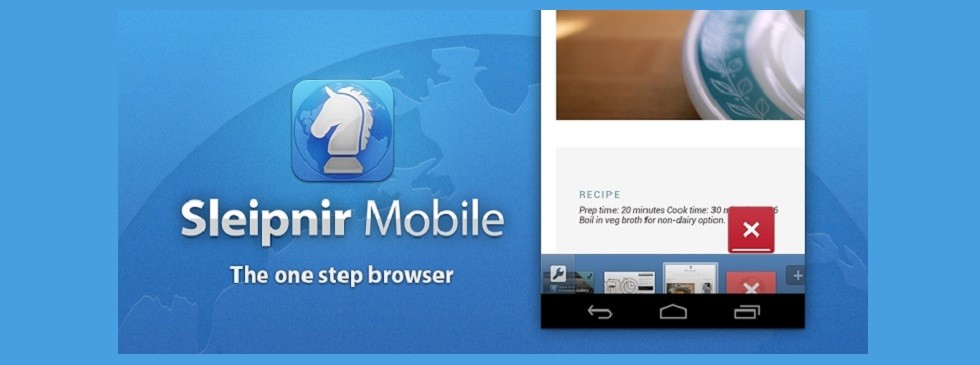
The last place in the nomination for the best browser for Android 2017 is occupied by the program -. It has several qualities that make it a top browser on this list. It has good potential, but falls short of being a user-friendly browser. It is clear and easy to use, has many useful features and various assemblies with add-ons. Allows you to quickly load pages and easily view them. Supports various extensions. But the main disadvantage of this browser is the lack of the Russian language.
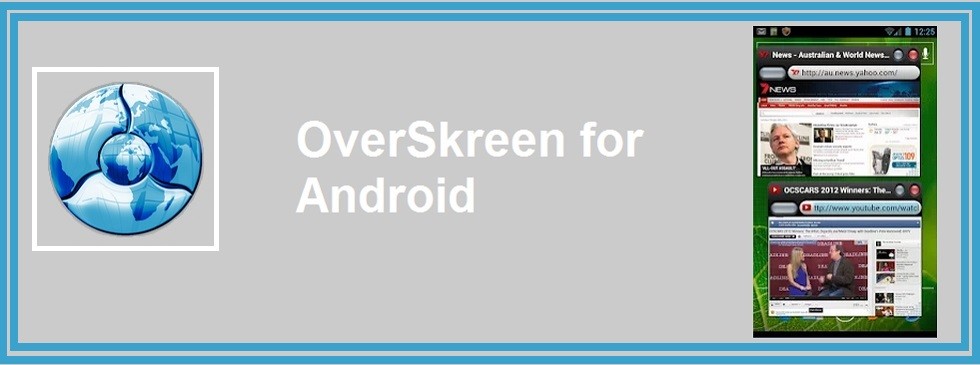
Next in line is the browser. In our top he takes 4th place. This browser has a wide range of options for customizing modification and surfing the Internet. He fell in love with people for his good functional abilities, the ability to work with two or more tabs, he has good protection passwords, easy to configure. Plus, he has his own original version of the Flash player, which is incredibly happy for many fans of watching videos and various games. And even if you cannot understand this browser, it will help you, because it has automatic hints, which makes it more understandable.
But, no matter how smoothly everything goes, no matter how good properties no matter how this browser possessed, there is one aspect due to which it is only in fourth place - it does not have Russian localization.

Now we move on to the top three. The third place was rightfully taken by a fast and reliable browser called -. You probably often saw ads with him on various sites that you visited from your phone, but he was advertised for a reason. Its main feature is the weight of the browser, which falls short, even up to 2 megabytes. And also, it is perfectly optimized, which affects the speed of loading pages, and the operation of the phone as a whole. Its functionality is not too big, but this does not prevent it from being convenient and comfortable. And not every program can boast of a built-in antivirus, and even more so such an easy one. Also, it contains a translator of pages into Russian and a free setting of the font size. This product has been downloaded more than 50 million times.

Next, we move on to the second place of our hit parade best browsers. Silver, we have a well-known program that migrated from personal computers to phones -. It provides excellent connection protection, password and file protection, has the widest functionality, settings for every taste and color, download speed, as well as all of the above, does not lag behind. It has synchronization with tablets and PCs, turbo mode for loading pages, has excellent search properties, and it also filters out most of the unnecessary information. There seems to be no cons, but why not the first place? Only because sometimes “bugs” slip through with long use.
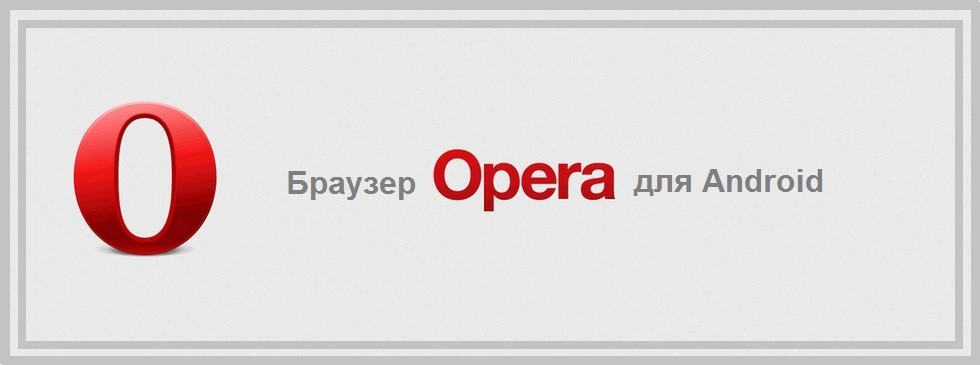
The second place is split across multiple browsers. Another contender for the first place, which is just a little short of the title - the best browser for Android 2017 - this is a mobile version Opera. He is not worthy to go to the third place of the top, and he is only a little short of the first, so the most rational decision was to put him, along with Mazila, to share the legally tinned second place. It has an excellent design, good speed, a lot of additional features that do not interfere with work, and a lot of other qualities that are needed in order to stay in second place on the list.

So we got to the gold of our list of the best browsers. By right, it occupies the first place. This program has all the qualities of past browsers, but they all stand a cut lower than this optimized brainchild of a huge corporation. As you understand, Chrome is highly customizable, has speed, stylization, ergonomics and excellent search, yes, however, this is not necessary to tell, because if you had an Android phone, it went there like a standard browser.
But, the first place will not go only to him. It will share them with two other browsers that also deserve the first place in our top.
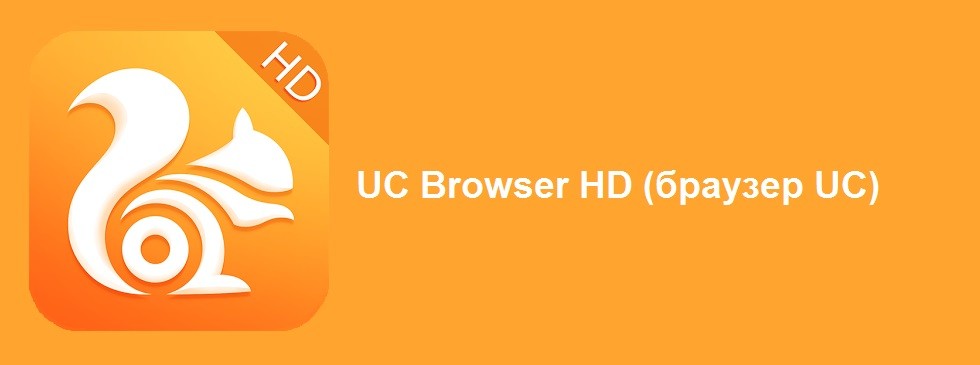
Browser called UC. Many have heard about him, because the corporation that created this program, launched at one time, a large advertising company, because the browser was advertised even on TV. UC itself is highly comfortable in terms of tabbed browsing, has cloud synchronization, font size control, pleases with many add-ons and excellent optimization.

In our opinion, the best browser for Android. That's it, and it really deserves the first place, because it has amazing functionality and control, and the mass of add-ons that this browser has is constantly updated. He knows how to synchronize various accounts of social networks and applications with his system, plus everything, he also works faster than any other browser.
We hope that today we have answered your question which browser is better for Android smartphones. In each of these browsers, you will find for yourself the functions that you were looking for, choose the best one and conquer the Internet quickly and conveniently.
Number of browsers for operating Android systems exceeds all reasonable limits. The user can choose from dozens of titles, including both well-known names and completely new programs. We have selected for you the top five best browsers for Android, each of which is good in its own way.
Google Chrome
This browser is a mobile version of the desktop program of the same name. Users can be attracted by the familiar interface, synchronization of user data between different versions of the browser, proprietary speed and excellent integration with the operating system. However, use Google browser Chrome and at the same time, first of all, owners of powerful mobile devices will be able to enjoy it, since its system requirements are quite high.
Mozilla Firefox
Chrome's last real competitor on desktop and mobile is a worthy competitor. Although it is not too different from Chrome in terms of system requirements, it is somewhat superior in terms of functionality. First of all, the Firefox interface does not repeat the desktop version, but is more optimized for mobile devices. In addition, this browser supports extensions. And although not all of them work in a mobile browser, it still greatly expands its capabilities.
Opera Mini
This browser stands somewhat apart from its competitors, differing in its tiny size, its own engine and excellent speed on slow connections. This is explained by the fact that Opera uses its own mechanism for compressing data that passes on the way to the user through special servers. Thus, it is an ideal browser for weak devices working through a mobile network connection. Some may need this browser to access sites that are closed in your country.
The first option is Opera. At the moment it is for smartphones and tablets. Two versions are available - Opera Mini and Opera Mobile. Mini is designed for devices with weak hardware, and the second is designed for more powerful devices, it is closer to the PC version. Opera is considered by many to be the best Android browser.
Let's move on to the pros of this development:
Even before downloading the browser, you may notice that its size is only 1 megabyte.
It does not require a lot of traffic to load pages.
Opera Mini and Mobile have a data compression feature. It can turn on and off automatically in both 2G and 3G. Internet compression is automatically disabled when your device is connected to a fast Wi-Fi connection.
The Opera browser for Android has a user-friendly interface. Easy switching between tabs.
Opera scales pages very well.
Perhaps the minus of Opera Mini and Mobile is that you will not be able to fully use all the functions of the sites.
 Google Chrome. This is, one might say, a "native" product of Google. You can synchronize links, bookmarks from a computer or laptop. Everything related to Gmail.
Google Chrome. This is, one might say, a "native" product of Google. You can synchronize links, bookmarks from a computer or laptop. Everything related to Gmail.
The search bar is shared with the address bar - this made the browser more minimalistic. Chrome abandoned the use of Flash, Google is committed to using HTML 5. The browser also works quickly with links, has good scaling. There is an "Incognito" mode.
Chrome is a good competitor to Opera. Very often you can hear that this is the best browser for Android.
 The third browser is Firefox. Since ancient times, he competed with Internet Explorer. After the latter lost ground, Firefox became the best browser.
The third browser is Firefox. Since ancient times, he competed with Internet Explorer. After the latter lost ground, Firefox became the best browser.
Unfortunately, it is not very popular among users. Such a browser is in demand among young people, for whom it is not the main option. Some features in Firefox can not be found. Outwardly, it resembles the Dolphin and Chrome browsers. Of course, it has advantages:
Good JavaScript engine.
The presence of Firefox Sync, the function allows you to synchronize links, bookmarks from different devices.
With this browser, you can fully use all the functionality of the sites.
The browser runs at medium speed on weak Android devices. Compared to the previous two programs for Internet surfing, Mozilla is the golden mean. Chrome is a full-fledged browser for mobile devices that supports all the features of the desktop version. This makes it quite "heavy" to use on budget and mid-range devices. Opera is notable for its speed, but not all the functionality of sites containing many scripts is available with it. Although Firefox is not the best browser for Android, it still takes its rightful place in this review.
The pros and cons have been described above. different browsers for android. But everyone decides for himself, for Android. This should be done according to your needs and preferences.
Each of us surfs the Internet from mobile devices, but has each of us wondered what is the best browser for Android? This is what we will tell you about today, we will try to touch on each browser and bring out the main pros and cons. Our main goal will be to check each of the commonly used browsers on the device, below is a list of the most common browsers. The sequence of placement does not affect the quality or the definition of the best.
Mozilla Firefox
Opera Browser
UC Browser
Puffin Browser
Google Chrome
Dolphin Browser
Mercury Browser
InfiKen Labs Flynx Browser
Naked Browser 1.0
Ghostery Browser
It is the browsers listed above that fall under our experiment and will be analyzed by the site resource. All tests were carried out on the Asus ZenFone ZE551ML, which allowed us to objectively evaluate each application and test it with maximum performance. During the test, the device was restarted each time and control over third-party applications was also introduced, in general, everything was disabled, this gave maximum transparency after testing.
Analysis with SunSpider
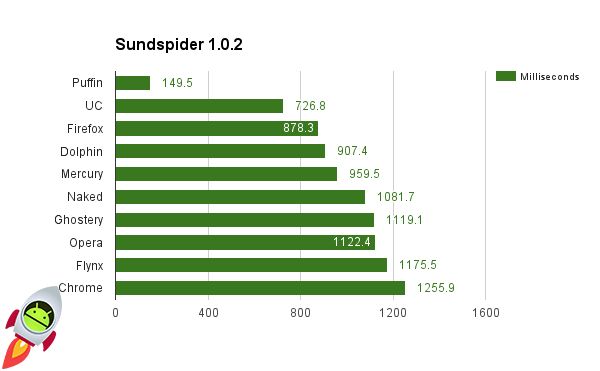
The first text was launched via SunSpider! This is a program that allows you to measure the workload and the overall quality of javascript in real time. When you set something in the browser, go to a new page, download by keyword in the search, all this is displayed in this program, and it analyzes how quickly this or that browser reacts.
Mozilla Kraken
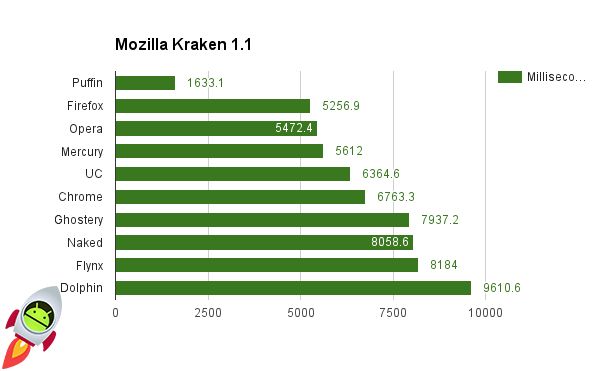
This program allows you to dive into the analysis of a text package and calculate how easy it is for each of the browsers to download packages of text data. In the graph below, you can see that Puffin Web Browser easily outperforms its competitors and performs well in loading and displaying text content.
Browsermark
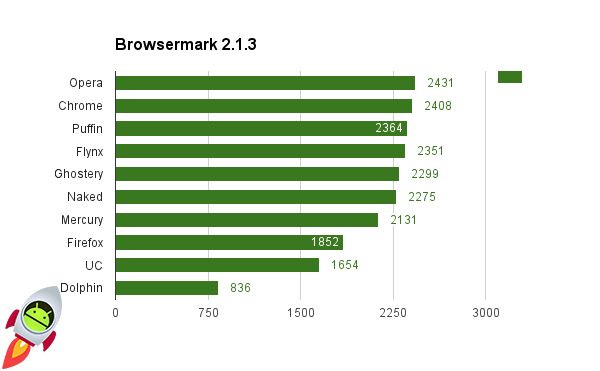
This Benchmark analyzes surfing by pages, it allows you to measure the quality of browsers at the moment when you are looking for something, open a blank page, or load a page with some kind of player that processes javascript. Please note that very often when surfing we get to very busy sites that do not have light versions of the site (mobile / adaptive) and at such a moment we really need the lightest browser for Android.
peacekeeper
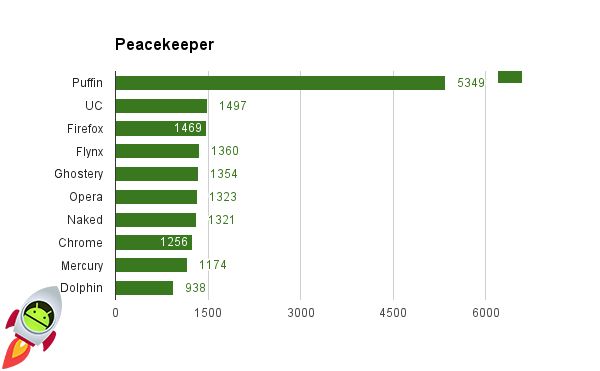
The following test is considered very popular even among ordinary amateurs! Find out the performance of your browser and choose between a dozen various options the one that works best. And so, this text is divided into 5 sequences. Each test carries its own load, which in consequence allows you to evaluate the performance of the browser in more detail. Below in the screenshot you will see the result of this text, and here, as we can see, the Puffin browser outperforms its competitors again.
RAM consumption
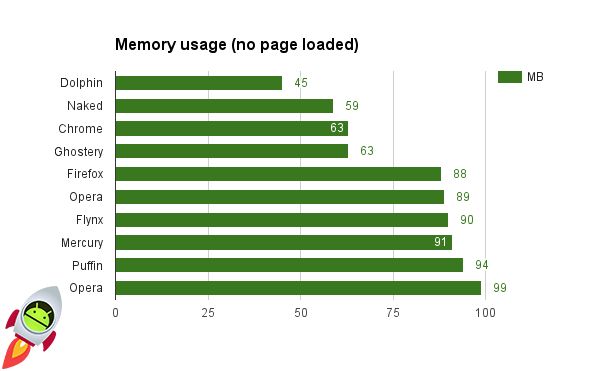
This text is very important, because it is thanks to RAM that we can freely walk around our device without any slides, and even worse. As you and I can see here, Dolphin Browser has come forward to the surprise of all, which also cannot but rejoice.
And if, for example, you open several tabs and run this text, then we all win our favorite Google Chrome.
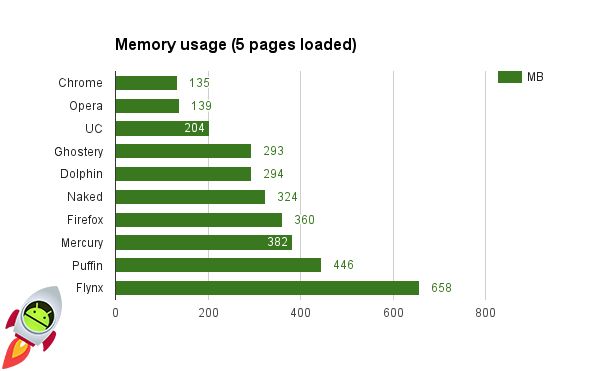
The rating of browsers for Android in 2017 is as follows: as we saw after various kinds of tests, the most unexpected option from the list takes over and this is Puffin Web Browser, but this is only taking into account the fact that you have a powerful device, only with such a device this browser will show the highest level. Otherwise, if you have a less weak device, we recommend using the well-known Google Chrome, it also works very quickly and shows excellent search results.
But as much as we'd love to see another winner, Puffin Web Browser did win! Now it's up to you to decide which browser is better for your Android tablet or phone. In any case, now you know more. Below you can download each of the above browsers latest version. Thank you for your attention.
We will not only collect statistics on browsers for 2016 in the hope of choosing the best one, but also note Distinctive features everyone.
Indeed, in fact, they all look the same and are intended solely for opening Internet pages, watching videos, downloading files, and a few more tasks.
Enumerate how faster this or that browser starts, opens pages - meaningless, because indicators will always be different. It all depends on the power of the device, the system load at the moment, the speed of the Wi-Fi connection in the seconds being checked, and a number of other indicators.
We selected 5 browsers that are approximately equal in terms of speed, stability and other parameters.
We repeat that we will choose the best browser for Android in 2016 according to the presence of interesting and useful "chips" + overall rating. Go!
When buying a smartphone / tablet on the Android platform, the browser is initially installed along with other Google products.
Downloaded: up to 5.000.000.000 (billion) times
Reviews: 6.000.000
Rating: 4.2
Distinctive features:
- Incognito mode - leaves no trace of you on the Internet and on the device;
- automatic traffic compression - pages open faster;
- convenient voice search and translation of pages into your native language.
Everything is simple and concise. No additional plugins, for example, like the desktop version, nothing more. This simplicity, perhaps, even strains the average user.
It is more preferable for the Russian-speaking audience, although it has gained great confidence over the "hill". It has many different settings and additions.
Downloaded: up to 50.000.000 times
Reviews: 600.000
Rating: 4.5
Distinctive features:
- anti-shock - blocks shocking, obscene and dangerous ads;
- data storage on an external card (SD) - convenient when the smartphone has a small amount of memory;
- Protect - checks downloaded files for viruses;
- encrypts the connection to public Wi-Fi points - your data will not be stolen;
- Zen - Shows sites that you will surely like on the tab page;
- Background - it is possible to change the background home page browser
- reading mode, convenient line, synchronization and other usefulness.
WOW! I would like to say about the browser from Yandex. There are so many settings, additional interesting features, and most importantly, it takes care of us: wi-fi encryption technology and ad blocking are cool!
For both desktop and mobile, Mozilla develops its own engines (management system) for its browsers.
Downloaded: up to 500.000.000 times
Reviews: 2.600.000
Rating: 4.4
Distinctive features:
- opening closed tabs - others don’t have this function, but sometimes you need it when you accidentally closed a tab;
- choice search engine for quick access to the desired content;
- privacy at a new level - turn it on and no one will follow you;
- the ability to install additional plugins and configure them;
- the function of displaying the smartphone screen on the TV screen.
This is perhaps the only browser for the Android mobile OS that allows you to expand its functionality by installing third-party plug-ins from free store with customization options. And the output of the content to the TV is generally credited.
We all remember the good old Opera on the computer. Some were so accustomed to its design that they were in no hurry to switch to a cooler and new google Chrome and remained true only to Opera.
Downloaded: up to 500.000.000 times
Reviews: 2.000.000
Rating: 4.3
Distinctive features:
- smart news feed, something similar to Zen in Yandex;
- video compression will save a lot of megabytes, especially if mobile traffic is used;
- comfortable reading mode will allow you to change the background and font size;
- built-in ad blocking, but it is not clear on what principle it works;
- confidential browsing of web pages and much more.
Opera, perhaps, is chosen because of its recognizable design and excellent set of useful tools. In pursuit of the best browser on Android Opera, not to be a leader, but quite an alternative.
What conclusions can be drawn on choosing the best, and maybe even the best browser for Android in 2016?
- Personally, we don’t like Google Chrome - it’s too simple, there are no settings, no features, no full menu. Everything here is concise and simple. For those who want simple surfing, Chrome is the best choice.
- But from other browsers, Yandex.Browser was pleasantly surprised. It has almost everything that a modern user needs. Turbo mode, Wi-Fi protection (others do not have this), high-level ad blocking and much more. The design is simple and convenient. Works without brakes.
- Those who, for some personal reasons, do not want to use Yandex or Chrome, can take a closer look at Firefox with a unique engine and interesting features, as well as Opera.
And where is the 5th participant in the test of the best browsers for Android? 🙂
All right, here it is - - the flush and the speed of its virtues.
Distinctive features:
- extensive support for Flash Player in online games and on flash sites;
3.89 - 18 votes