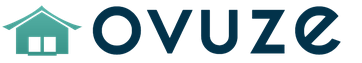Most modern Android-based mobile gadgets that are sold within the Russian market are already Russified, but it often happens that the Russian language is not installed in the device menu at all. This happens if the smartphone and tablet was purchased in another country, for example, in China. For many users, the lack of Russification may not be big problem, because you can safely use the device in German, English or other languages, however, if you want to better understand your device, you should take a couple of tips on how to add Russian to your Android tablet.
How to change language in keyboard layout?
Even if the lack of a Russian menu in a smartphone is not a serious problem for you, Russification of the keyboard is a necessity, since sending SMS or chatting in social networks in Latin can be extremely inconvenient. Before searching the Internet for how to Russify Android, you should check if this language is initially present in the settings. To do this, go to the "Settings" section, where you will find the sub-item "Language & keyboard". In the drop-down submenu, you must select "Select language", where you can find Russian among the list of languages. If it is not there, you can handle it by installing third-party programs. You can translate the device into another language by downloading a special application on our website or service Google Play. One of these programs is SwiftKey Keyboard, where in addition there is not only Russian, but also Ukrainian language. You can activate the installed utility in the same place, in “Language & keyboard”, where it is enough to tick the selected layout. It is not necessary to restart the device after this.
How to Russify the Android menu?
If it is enough for some users to use the Russian-language keyboard, then others are looking for how to install the Russian language on Android so that the smartphone can communicate in the desired language. This is a little more difficult to do, but it is quite possible. Most affordable way- download the Russian language through the MoreLocale 2 utility. It is worth noting that this method is only suitable for older devices version 4.2 and earlier. 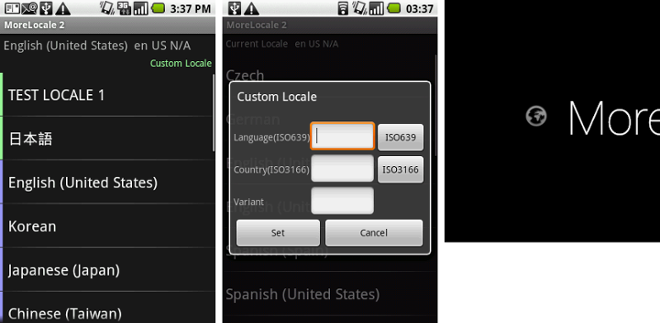 After installing and running MoreLocale 2, you need to open "Custom locale", where you click "ISO". In the "Language" line, select the language "Russian", and next to "Country" - "Russian Federation". After that, we confirm the settings by pressing "Set", and the device will become Russified. It should be borne in mind that some menu items may not be displayed correctly, but in general this is not significant. How to add Russian language to Android of other versions? For gadgets on Android 4.4 and higher, you need to do it differently. First you need to download and install ADB on your computer along with the drivers for the device. Next, you need to do the following:
After installing and running MoreLocale 2, you need to open "Custom locale", where you click "ISO". In the "Language" line, select the language "Russian", and next to "Country" - "Russian Federation". After that, we confirm the settings by pressing "Set", and the device will become Russified. It should be borne in mind that some menu items may not be displayed correctly, but in general this is not significant. How to add Russian language to Android of other versions? For gadgets on Android 4.4 and higher, you need to do it differently. First you need to download and install ADB on your computer along with the drivers for the device. Next, you need to do the following:
- Download MoreLocale 2 to your device.
- In the "Settings" item, activate "USB debugging".
- On our PC, we unpack ADB through the installation file (C:\adb\adb.exe).
- We connect the mobile device to the computer.
- We type cmd.exe in the window and go to the C:\adb\ folder (command cd c:\adb).
- We find the gadget in the list with the adb devices command.
- Enter the command text "adb shell pm grant jp.co.c_lis.ccl.morelocale android.permission.CHANGE_CONFIGURATION".
- We are waiting for a message in response, disconnect the connection and open MoreLocale 2 on the smartphone, after which we perform the same steps as for earlier versions of the OS.
Do not forget that the localization of Android is carried out exclusively at the level of programs, so after performing a "hard reset" you will have to re-install the localization for your gadget. If you have previously translated Android phones or tablets into Russian, share your experience in the comments.
is a delightful educational Android project designed for representatives of all age categories. The developers offer you to ask questions by native speakers, actively communicate with them in order to improve your own linguistic skills. If you want to learn more about your own pronunciation, then download the audio files.
Also, the application is intended for those who are interested in a particular accent. Practice conversational phrases, and be sure to recommend the presented application to other users. Use tablet computers, smartphones. The required platform version is 4.1 or higher. If you are not sure about your question, then there is no problem. Use the image in this case. It can be a menu, a label. Each user can receive offers, advice. This is especially true if you are going on a trip.

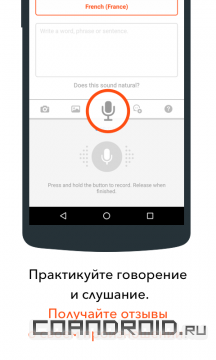
Connect with different people who live in certain countries. A unique experience awaits you, so you will definitely not regret downloading the presented project.
Make a free download of the excellent application "" on our Internet portal. Learn new words, sentences, phrases, practice pronunciation. You will learn how to quickly ask questions, quickly answer. Invaluable experience! It is worth noting that in the presented project there are advertising banners. Fortunately, the developers have added the ability to disable ads for real money.
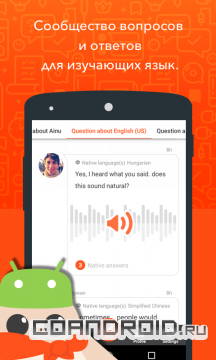
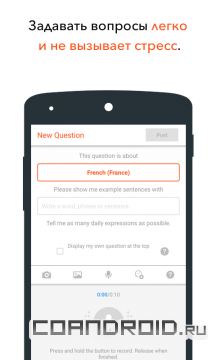
The developers have made the interface comfortable, as easy to understand as possible. Be sure to recommend the project to other users of different ages. Download for free without registration an excellent program "" on your own Android devices.
Pencil drawing is an application that allows you to turn any photo on Android into a sketch. The end result is slightly reminiscent of comic book sketches, but if desired, the user can adjust the settings to suit their tastes.




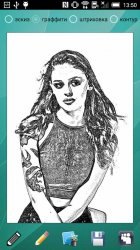
The program has a user-friendly interface that can be understood in just a couple of minutes. All icons are quite large, it is difficult to miss them, while the pictures on them fully convey the meaning of a particular function. In addition, we can note a good optimization. Images are processed quickly even on weak devices.
Editor Features
Images that have been processed will initially be black and white. You can fix this only with the help of special filters - you just need to set the appropriate settings so that the picture becomes color. The application is able to interact with files in the image gallery, as well as those stored on the SD card. In general, the following advantages of the application can be distinguished:
- Ready-made pictures can be shared on social networks, a special functionality has been allocated for this, so the process of uploading an image will take little time.
- You can save released photos to an SD card, and not just to the image gallery. This is especially true if there is not enough space left or you need to create several copies of the file for subsequent transfer to another device.
- In addition to the main options, the user has the ability to draw with his finger on the "canvas", which is the touch screen. Thus, you can emphasize individual elements of the picture, or create your own completely, this functionality allows.
- Implemented the ability to place a text field over the image. Text, styles and fonts can be customized according to the user's preferences.
In addition, the application implements several . For better settings, you need to use several profiles that are used depending on the objects in the picture.
The user can use several styles that change the image in accordance with the selected algorithm:
- Sketch style makes the lines of the picture even and smooth, which is good for portrait photos.
- The "Doodle" style makes the edges curved and brighter, which makes it better for images of nature or large objects.
- The "Hatch" style is quite simple and will be a good choice for any shot. It creates a line structure, which can then be slightly edited to achieve the desired effect.
Initially, the photo will look like a picture from a comic book, which can be used if the picture is an avatar for a social network. As a result, create beautiful photo- a matter of a few minutes.
Conclusion
Pencil drawing is a good option for Android devices. Despite the poorer functionality, compared to professional programs, the application quickly performs all its functions. In addition, distribution is free of charge, so you do not have to pay for the provision of options. Thanks to this, the application has gained some popularity among photography lovers who need it in a short time for later use in .
You can download the Pencil drawing application for Android from our website for free, without registration and SMS, using the direct link below.