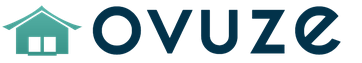For those who are familiar with e-books and often download them on the Internet, this format is already familiar. But for those who accidentally downloaded a file of this format, this will be a slight surprise. Especially if for the first time they encountered it and just like that it turned out not to be opened. What if there is some important information? That's exactly why I wrote this article, to dot all i and find out what kind of fb2 file (and there is also fb3), how to open it and how to edit it.
To begin with, let's figure it out
What is the fb2 format file?
FB2 (FictionBook) is a format for representing electronic versions of books in the form of XML documents, where each element of the book is described by its own tags. The standard is designed to ensure compatibility with any device and format. XML makes it easy to create documents that are ready for direct use and program processing (conversion, storage, management) in any environment.
Documents, usually with the .fb2 extension, may contain structural markup of the main text elements, some information about the book, and may also contain attachments with binary files that may contain illustrations or a cover.
In simpler terms, this is one of the most convenient formats for reading. e-books(which is gaining popularity), especially since the software for opening it also exists not only for Windows computer, but also for other distributions (operating systems) and for smartphones (also different OSes).
Also, there is also fb3 format. Dry characteristic with office. site what is the difference between fb3 and fb2 hidden under a spoiler
Main differences from fb2 are not in the field of ideology, but in the field of technological solutions.
The Fb3 file is now essentially a zip archive, in which meta-information, pictures and text are packed in separate files.
- Zip file format requirements and file naming conventions, placement and organization are described in ECMA-376 Part 2
- Meta-information is placed in a separate file, the body of the book and footnotes - in another file
- All pictures are taken out of XML and are, ultimately, files in the archive
- Document links to files are not carried out through xlink, but in accordance with the mechanism of relations described in OPF (Relationships)
- In addition to a number of minor innovations in formatting (spacing, underlining), a fundamentally new “block” object is added, which falls out of the general flow of the document and forms an arbitrary fragment of the book in the form of a quadrangle, which can have a border, be embedded in the text with wrapping and have some other placement features .
- Some tags that have semantic counterparts in HTML will be renamed, for example, emphasis will turn into em.
Well, for me, it's like everything new - the same, only better.
How (how) to open a fb2 file?
There are several programs to open. this format. Although they are not intended specifically for him, they simply support the opening of the same format. These programs can be used as a convenient "reader" for reading books (taftology turned out). I will consider only the most popular and worthy of attention.
FBReader- the main program for opening and reading fb2 and fb3 files.

HaaliReader- FB2 reader for regular Windows and Windows CE.

AlReader- Reads and edits texts in FB2 format on computers running Windows 2000, Windows XP and higher
which does not work and is NOT well Russian and working.

Cool Reader- Convenient for reading large files. But basically the same as everyone else.

STDU Viewer- small handy program for reading e-books, including fb2.

ICE Book Reader Professional- is also worthy of attention and consideration.
ICE Book Reader - multifunctional e-book reader. The book reader uses new technologies that do not spoil the eyesight and do not burden the brain when reading books and descriptions.

The creators of ICE Book Reader believe that reading e-books should be easy and convenient. This utility is different from other analogues. The software is not only limited to opening and scrolling through texts, but also to many other options.
The developers have implemented numerous tools in the software that help the user not get tired, so that they do not have to switch to something else. Sufficiently smooth scrolling, there is an option to read from several meters, voice mode connection - this data contains ICE Book Reader.
Key Features of ICE Book Reader
- Reads txt, html, xml, rtf, pdb, prc, tcr, lit, chm, fb2, xml, doc formats;
- "book" mode option;
- it is possible to change the font size when reading books at any distance;
- support for various formats;
- file conversion;
- the ability to read directly from archives without using archivers;
- automatic scrolling adjustment depending on the structure of the text;
- automatic scrolling mode;
- search engine in the text (flips through up to 30 pages per second).
Operating principle
The main advantage of the utility is readability. The program allows users to choose one of the presented reading mode: wave or smooth scrolling, automatic or manual scrolling.
The program automatically determines the required scrolling speed and recommends it. If the user does not want to put the laptop on his knees, then you can select a mode that allows you to read at a distance of three to four meters.
When the user needs to do other things at the same time, there is an option for voice reading - the utility will read aloud itself.
Benefits of this program
- viewing without delay text documents up to 16 GB;
- there is an option to enable minimally smooth scrolling;
- an option to create MP3 / WAV files from voiced texts (for example, audio books);
- the ability to create video books that can be read by a computer or other device;
This utility is designed for the most comfortable and high-quality reading of e-books.
How to open fb2
The free ICE Book Reader program, which can be downloaded for free from the link below.
Download ICE Book Reader free latest version
Download the latest version in Russian for Windows 7, 8, XP, Vista and Windows 10 on this website page http://site/ofisnye/prosmotr-pdf-djvu/ice-book-reader.html. The link to download the program leads to the official website. The site site keeps track of all new versions of programs so that you have latest version ICE Book Reader.
| Version: | 9.6.2 |
| System: | Windows 10, 7, 8, XP, Vista |
| Program: | in Russian |
| Called: | |
| Size: | 4.4mb |
Many users often have problems opening e-books. The formats in which such books are distributed are not very common and specialized programs are needed to work with them. A striking example is the FictionBook or fb2 format. Users often ask how to open fb2? In this article, we will consider a number of programs that will allow you to work with e-books in the fb2 format.
How to open fb2 file
FBReader
FBReader- free program open source e-book reader. There are versions for Linux and Windows operating systems. FBReader program allows you to open fb2, as well as other popular formats. Among them: ePub, TCR, PalmDoc, zTXT and TXT.

In addition, with the help of FBReader, you can create an electronic library by sorting your favorite books into thematic categories. Similar digital library allows you to quickly find and open the desired book, without having to search for the file in folders.
The program is equipped with a simple and intuitive interface. Menu typical of Windows programs, absent. Instead, a toolbar is used, which contains all the main functions of the program. It is possible to run the program in full screen mode.
In the settings, the user can specify page turning options, text formatting, etc.
Don't know how to open an fb2 file on your Android smartphone? There is a version of this program for this operating system, it's called FBReaderJ. Mobile app FBReaderJ allows you to open e-book formats such as oeb, ePub and fb2. It is possible to read books directly from zip, gzip and tar archives.
You can download the FBReader program on the official website
There is a version of this program for the Android operating system. The Android version has the following features:
- Animation of turning pages;
- Day and night reading modes (screen brightness and other parameters change);
- Integrated file browser;
- Ability to select and copy text;
- Reading the text of the book aloud;
You can download the program on the official website https://sourceforge.net/projects/crengine/.
STDU Viewer
STDU Viewer - simple in various formats. If you do not know how to open fb2, but do not want to deal with complex programs, perhaps STDU Viewer will suit you best. The program is free for non-commercial use and works only under the Windows operating system. With this program, you can open books in the following formats: FB2, PDF, DjVu, Comic Book Archive (CBR or CBZ), XPS, ePub and TCR.

STDU Viewer comes with a simple tabbed interface. This means that you can open several fb2 files at the same time. This will be very convenient if you need to work with several books. An additional panel is located on the left side of the screen interface. With its help, you can view thumbnails of pages, bookmarks, and also search for the text of a book in fb2 format.
STDU Viewer is also equipped with some unique features. For example, you can print with print protection using this program.
ICE Book Reader Professional
ICE Book Reader Professional is a powerful e-book reader. The program allows you to view and convert e-books in all popular programs. The program is free for CIS users. With ICE Book Reader Professional you can easily open fb2 files as well as e-books in other popular formats.
Supported formats include:
- FictionBook files (all versions);
- HTML;
- Microsoft Word documents;
- PALM books (.PDB and .PRC);
- Microsoft Reader books (.LIT);
- PSION/EPOC books (.TCR);
- Microsoft HELP files (.CHM);
![]()
Consider the main features of the ICE Book Reader Professional program:
- Converting e-books from one format to another;
- Storing e-books and organizing your own e-library;
- Smooth text scrolling;
- Setting text formatting;
- Book reading mode (more than one page of the test is displayed on the screen);
- Advanced search in the text of the book;
- Text encoding recognition;
- Full Unicode support;
- Create bookmarks;
- Automatic memory of the page on which you finished reading;
- Reading the text of the book aloud (with the ability to record the resulting MP3 / WAV file);
- and much more;
You can download the program on the official website.
What is fb2 format
The FictionBook or fb2 format is an XML file in which each element of the book is described using special tags. Using the XML markup language, you can create e-books of any complexity. The fb2 standard was developed by a group of specialists led by Dmitry Gribov and Mikhail Matsnev.
The fb2 file contains all the necessary data to work with the book. In particular, the file contains information about the author and the book itself.
Fiction Book Editor is used to edit fb2 files. If you do not need an editing program and just want to open fb2 for reading, then check out the list of programs below.
How to open an fb2 file to read an e-book on a computer.
Date: 2015-12-20
How to open e-book in fb2 format?
Information technologies bring a lot of useful and pleasant things to our lives, for example, reading e-books on various computer devices: stationary personal computers, laptops, tablet computers (tablets), smartphones, etc.
No wonder, because now a small smartphone or tablet can fit a huge number of books, a whole library of several hundred thousand volumes and you can read them anywhere. Agree it is very convenient. And even in a stationary computer, I’m even afraid to guess how many books will fit in electronic form. To be honest, I myself have been reading for the last few years fiction mainly on a tablet running the Android operating system.
But there are some problems: there is a wide variety of formats in which e-books are published. We will talk about one of the popular formats, namely the fb2 format, today.
fb2 format
Format FictionBook(abbreviated as fb2) is the most common xml format for storing and reading e-books. Please note that it is art books, because. it has its own specific markup tags for each element of the book. For technical literature, this format is not very well suited due to the complexity inherent in technical literature. For reading fb2 There are many free programs (software). Books can be simply read, converted to other formats, formatted and modified to your liking.
There are a huge number of libraries on the Internet, both free and paid, from where you can download almost any book in electronic form. Therefore, I will not bore you with technical details, the main purpose of this article is to tell, how and how to open e-books in FictionBook format (in fb2 format) so that you can fully enjoy reading books.
How to open an fb2 file on a smartphone or tablet?
As a rule, on smartphones and tablet computers (tablets), opening files in the fb2 format does not cause difficulties. In most cases, manufacturers of mobile gadgets install special programs for reading this format (they are also called readers). It remains only to download the desired book and read.
If suddenly you, for some reason, do not have such a "reader" on your smartphone or tablet, it does not matter either, go Play Store (you need to register first) and download the e-book reader app for free. There are many such readers. Personally, I like the free program the most: AIReader. Type in the name of the program: AIReader in search Play Store(Google Play). Download and install. It will take no more than 3-4 minutes.

Why I chose AIReader? Because the program is very simple, intuitive, in Russian, absolutely free. Remarkably opens not only files with the extension .fb2, but also many other popular formats in which e-books are released, such as: .rtf , .rb , .txt , .doc etc. Therefore, I see no reason to install other "readers".
How to open an fb2 file on a laptop and a desktop computer?
The situation is somewhat more complicated if you want to read e-books in fb2 format on a desktop computer or laptop running operating room Windows systems . Although there are no big problems here either.
AIReader is an e-book reader.
For reading e-books in fb2 format on a laptop or desktop computer I recommend all the same "reader" AIReader, only version for Windows operating system. As mentioned above, the program is absolutely free, simple and at the same time very functional. Opens many different formats. Great for customization and customization. Opens many different formats and files with different extensions: .fb2 , .rtf , .rb , .txt , .doc etc.
![]()
What I especially like AIReader program does not require installation on a computer. This means that you can keep this program on a USB drive (USB flash drive, flash drive) and connect it to absolutely any computer or laptop. For example, I put the books I need on my flash drive in the root folder with the program and sometimes I read books on various stationary computers.
In my opinion AIReader is by far the best of all readers!
You can download the AIReader program for free from the official website or here on our website by clicking on the button below: Download AIReader.

FBReader e-book reader.
Another A free program designed to read e-books on a computer running the Windows operating system - FBReader.
FBReader similar to the program described above, with the only difference being that it is installed on a specific computer and it has slightly fewer features. But this does not make FBReader worse. The FBReader program is also Russified and intuitive, so I think that there is nothing special to tell here.

FB2(FictionBook) is an e-book presentation format.
How the text of the .fb2 format will be displayed depends on the settings of the reader program, since the document in fb2 contains information about the edition and author, but does not contain information about appearance document.
AlReader is a free fb2 book reader.
Supported formats: CHM, HTML, TXT, DOC, RTF, ODT, ABW, SXW, ZABW (text only), DOCX, EPUB, PDB/PRC. Reading from ZIP and GZ archives.
Alreader has a nice interface and many settings to make the reading process as comfortable as possible.
Installing the fb2 reader.
- Download the program, it weighs 1.1 megabytes in a zip archive.
- Run the Alreader2.exe file.
- The program is ready to use.
Basic Alreader settings.
The program settings are called up by pressing the right mouse button, either from the top "drop-down menu", as well as from the menu that is available in the normal, not full-screen mode (right mouse button, then "actions" and uncheck the "full screen" label) 
Item "Settings".
- "Main" - you can set the number of available program profiles (up to 8), what encoding to save files in, start the program in full screen mode, etc.
- "Screen" - setting the thickness of characters, enabling hyphenation and alignment.
- "Buttons" - set hot keys.
- "Taps" - setting the scrolling of text with the mouse, for example, you can set line-by-line scrolling with the mouse wheel or set up scrolling through a book with one click.
- "Status bar" setting the display of various indicators in the program status bar, for example: the amount of text read in percent, the display of the clock, profile number, battery indicator (when reading on a laptop), etc.
- “Read line” - setting the display of the “read line” in the status bar, you can turn it off, display thin, medium or thick, display the read line in the status bar or at the bottom, immediately below the text, or to the right.
- "Header" - settings for displaying the header. You can customize what is displayed in the header: author, chapter, title or file name.
- "Text Styles" - setting text styles. There is a standard one and several custom ones.
- "Autoscroll" - setting the type of autoscroll, time and other characteristics.
- "Graphic menu" - enable the top "drop-down menu", if you check the always display box, this menu will not be a drop-down menu, but permanently displayed at the top of the screen.
Item "Profile".

- « Colors » set the colors of the text, footer, background, etc.
- "Font" - setting the font and its parameters, such as size, width (relative value, 0-normal, -1 - narrower, +1 - wider), etc.
- "Indents and background" - setting the indents and background, in total there are 6 types of background by default. You can also turn off the background.
- "Advanced" - setting the display in a spread or page by page ("two columns" checkbox), anti-aliasing correction, PNG transparency, minimum paragraph indent height.
- "Save as..." - save the created profile.
- "Download" - download the profile.
Action item"

- "Full screen" - the choice of displaying the book: full screen or "window".
- "Next profile" - select the next book display profile.
- "Screen rotation" - change the orientation of the book.
- Auto Scroll - Activate the auto scroll mode.
- "Font" - font setting: increase, decrease size, increase or decrease spacing, bold, italic.
- "Screen" - displaying headers and footers, hyphenation, setting the type of book (one or two columns).
- "Control" - go to the next (previous) line (title, bookmark).
- "Forward" and "Back" - go to one page.
- Item "File" - file format, saving the file in TXT, PDB or HTML format.
- Item "Text" - editing the text of the book.
- Item "Bookmarks" - creating and editing bookmarks.
- Item "Transition" - transitions: to the page, to the content, search in the text.
Free download Alreader fb2 reader